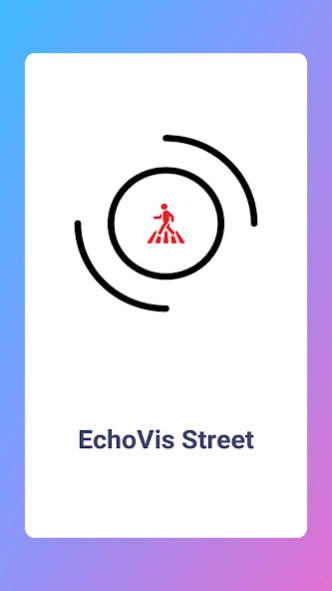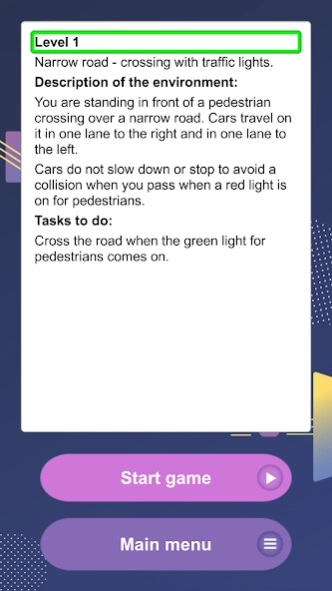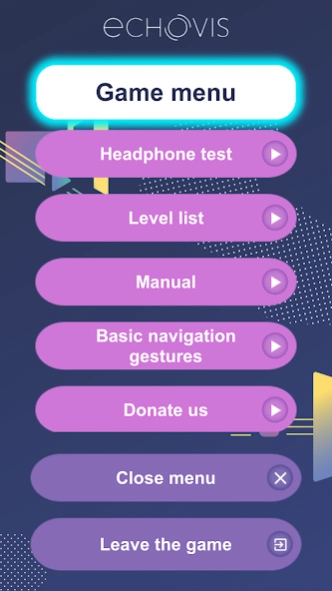EchoVis Street 1.1
Free Version
Publisher Description
EchoVis Street - A simple audio game whose goal is to cross a busy street.
EchoVis Street is a simple audio game, aimed for blind and visually impaired people. The main goal of this game is to present one of many possibilities of use the mobile devices to develop ability to use hearing skills by visually impaired people. We recommend sight persons also to try their skills in this area.
This game consist several levels, each with a different traffic sounds simulation.
The player's main objective is to cross the road in the virtual environment avoiding to be hit by a passing car or tram.
This should be done in base of acoustic informations analysis arriving to the player's ears. Therefore, we recommend playing with stereophonic headphones connected to your smartphone and without looking at mobile phone screen. All of the necessary communicates are being read with use of text to speech synthesizer
In our opinion, this application can be successfully used, for example, by spatial orientation instructors or trainers conducting training in explaining to sighted people the way the blind perceive the world.
To reach this goal, we have planned to create 3 games in the EchoVis project boundaries - more information can be obtained on www.echovis.tt.com.pl website.
We encourage you to provide us with your opinions, ideas, application functionality issues, etc.
Watch out for speeding cars and trams.
About EchoVis Street
EchoVis Street is a free app for Android published in the Kids list of apps, part of Games & Entertainment.
The company that develops EchoVis Street is Transition Technologies S.A.. The latest version released by its developer is 1.1.
To install EchoVis Street on your Android device, just click the green Continue To App button above to start the installation process. The app is listed on our website since 2023-10-26 and was downloaded 1 times. We have already checked if the download link is safe, however for your own protection we recommend that you scan the downloaded app with your antivirus. Your antivirus may detect the EchoVis Street as malware as malware if the download link to pl.com.tt.echovis.street is broken.
How to install EchoVis Street on your Android device:
- Click on the Continue To App button on our website. This will redirect you to Google Play.
- Once the EchoVis Street is shown in the Google Play listing of your Android device, you can start its download and installation. Tap on the Install button located below the search bar and to the right of the app icon.
- A pop-up window with the permissions required by EchoVis Street will be shown. Click on Accept to continue the process.
- EchoVis Street will be downloaded onto your device, displaying a progress. Once the download completes, the installation will start and you'll get a notification after the installation is finished.